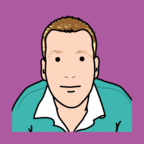
Online VMware Training
Summary: As a VMware certified instructor I'm helping organizations who want to maximize the benefits of the VMware virtualization products.
- Visit Website
- RSS
- Artist: esloof
- Copyright: 2012
Podcasts:
WaveMaker has recently been acquired by VMware. This partnership is the result of discussions that have been going on between WaveMaker and the SpringSource division of VMware for more than a year. WaveMaker is a visual development tool that lets everyone quickly build and deploy great-looking web and cloud applications. With WaveMaker, you can build a complete, 3-tier web application in minutes! Let’s see how it works – in this video I’ll show you a short WaveMaker demo. The community version of WaveMaker is available for download at: http://www.wavemaker.com/downloads/
VMware View Client for iPad makes it easy to access your Windows virtual desktop from your iPad with the best possible user experience on the Local Area Network (LAN) or across a Wide Area Network (WAN).I’ve created a short demo video which unveils some cool features of the VMware View Client for iPad.
VMware has released a great new product which is able to diagnose and analyse vSphere performance metrics. vCenter Operations Standard is for vCenter administrators who want to better understand the performance of their virtual infrastructure, and to diagnose and correct performance problems easily and quickly. vCenter Operations Standard collects performance data from each object at every level of your virtual infrastructure, from individual virtual machines and disk drives to entire clusters and datacenters. It stores and analyses the data, and uses that analysis to provide you with real-time information about problems, or potential problems, in your enterprise. vCenter Operations Standard presents the data in graphical interface pages that display different views of your virtual infrastructure.
The VMware vCloud Connector, a free plug-in that will allow all VMware vSphere administrators to immediately begin deploying and managing virtual machines (VMs) across VMware vCloud Powered cloud services from within the VMware vSphere Client. In this video I’ll show you how to configure both the vCenter server and the vCloud Director and how to upload a virtual machine to the vCloud Director.
In this video I’ll show how to deploy the vCloud Connector virtual appliance and connect it to a vCenter server instance. vCloud Connector (vCC) allows the vSphere Administrators to use their familiar vSphere Client as a single pane-of-glass view across hybrid clouds. It’s also a great tool when you have to transfer virtual machines between multiple vCenter servers. They can perform the following operations See a list of virtual machines, vApps, virtual machine templates, and vApp templates on vSphere and vCloud Director-based private and public clouds (including vCloud Datacenter Services). Copy virtual machines, vApps, virtual machine templates, and vApp templates between vSphere and vCloud Director-based private and public clouds. Perform basic operations (for example, power on/off, suspend, reset, delete) on virtual machines and vApps in vSphere and vCloud Director-based private and public clouds. Deploy vApp templates as vApps (fenced mode) in vCloud Director-based private and public clouds. Access vCloud vApp consoles Directly launch the vCloud URL
ESX/ESXi includes an SNMP agent embedded in hostd that can both send traps and receive polling requests. such as GET requests. This agent is referred to as the embedded SNMP agent. By default, the embedded SNMP agent is disabled. To enable it, you must configure it using the vSphere CLI command vicfg-snmp. In this video I'll show you how to enable the SNMP agent.
In this video I'll show you how to manipulate the slot size in a VMware vSphere HA cluster. You can set advanced attributes that affect the behaviour of your VMware HA The cluster.The das.slotMemInMB advanced value defines the maximum bound on the memory slot size. If this option is used, the slot size is the smaller of this value or the maximum memory reservation plus memory overhead of any powered-on virtual machine in the cluster.
During the delivery of VMware Training Courses, I’ve noticed students who are really interested in how to configure the Cisco Switch in order to use Private VLAN IDs. This session will show you how to configure dvPortGroup Settings and Private VLANs on a Distributed Virtual Switch and on a Physical Cisco Switch.
Android-x86 is a project to port Android open source to the x86 platform, formerly known as "patch hosting for android x86 support". In this video I’ll show you how to create a VMware vSphere virtual machine configured with the Android-x86 boot CD.
Sorry for my rude title Scott but I was just on the phone with me ex Capgemini colleague Ernst Cozijnsen and we had a long discussion about super fast storage for replicas in a View environment. In the end we settled for RAM. I immediately jumped into my lab to setup a proof of concept to see how it performs and it’s pure awesomeness, faster than fast and quicker than quick. You want to see what we discussed? Well here’s the story. In the proof of concept I’m using a Windows 2008 64 bit Enterprise server with 7 GB of RAM and the StarWind iSCSI target software. I’ve configured this iSCSI target with a RAM disk of 6 GB and created a VMFS on the iSCSI target. I’ve cloned a Windows 2003 virtual machine to the newly created VMFS hosted in RAM and did some performance checks. I was astounded.
How to enable the Vmkernel System Info Shell (vsish) on ESX
In this article I want to set the record straight regarding last week’s article about New in esxtop RESV/s (SCSI reservations per second). During VMware Communities Roundtable Podcast number 118 with Krishna Raj Raja. I have learned that I didn’t measure the right metric with the correct method so now I’ve used the right method and metric -> CONS/s
In this video I’ll show you the new SCSI Reservation stats and the impact on the storage performance when the number if SCSI reservations becomes too high.
I’ve just recorded a real cool video which shows you how to install and configure ApplicationHA. This new product from Symantec and VMware is able to monitor applications within the virtual machine.
The VMware vCloud API provides support for developers who are building interactive clients of VMware vCloud Director using a RESTful application development style. vCloud API clients and servers communicate over HTTP, exchanging representations of vCloud objects. These representations take the form of XML elements. HTTP GET requests are used to retrieve the current representation of an object, HTTP POST and PUT requests are used to create or modify an object, and HTTP DELETE requests are typically used to delete an object.