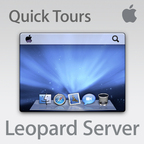
Apple Quick Tour of Leopard Server
Summary: Introduction to Mac OS X Leopard Server. Brought to you by Apple Product Marketing and the Apple Business team.
- Visit Website
- RSS
- Artist: Apple Inc.
- Copyright: 2008 Apple Inc.
Podcasts:
Create digital certificates to keep your information secure.
How to implement signed and encrypted email messages within your organization.
Using the UNIX command line shell in Mac OS X to administer systems.
Protecting data by using portable home directories with File Vault in Mac OS X.
Setting up mail and instant messaging services in Mac OS X Server.
Setting up an application firewall in clients systems.
Keeping systems up to date with Mac OS X Server’s software update server.
Learn how to integrate Smart Cards as Keychains into your enterprise environment using Mac OS X.
Automating renaming files and creating disk images with Automator.
Creating administration tools for users using Automator and Apple Remote Desktop.
Exploring advanced features of Apple Remote Desktop.
Managing 1000s of Macs with Apple Remote Desktop.
Creating an external account that can be carried with you on an external USB flash drive.
Creating a tool to change permissions on files using AppleScript and the Command Line.
Setting up single sign on in Mac OS X Server.