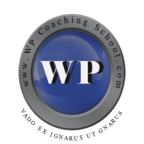
Wordpress for Business | WordPress Coaching
Summary: WordPress Coaching - Helping You Share Your Passion with the World
- Visit Website
- RSS
- Artist: Wordpress for Business | WordPress Coaching
Podcasts:
Guerrilla Marketing Tactics For Small Business What Is Guerrilla Marketing? Must Watch! Today, people are swamped with marketing messages. Everywhere we go both online and off, we get a massive dose of aggressive marketing. How can you cut above all of this noise and get your message to your market? This has led marketers […]
How to Build a Membership Site It seems that more and more online marketers are running their website as a membership site. so today we will take a look at the reasons for this and you can then decide if you should proceed in the same way. If you research top marketers such as […]
Blog Creation Melbourne Blogging Downfalls and 5 Strategies to Resolve Them Blog Creation Have you ever been green with envy of blogs which manage to be successful? If you have, you’re not alone. The majority of blogs grow to be disappointments from the beginning, but yours doesn’t have to be. Don’t ponder on how […]
Maximize Your WordPress Security WordPress Tutorial Computer Virus Definition: A computer virus is a type of malware that, when executed, replicates by inserting copies of itself (possibly modified) into other computer programs, data files, or the boot sector of the hard drive; when this replication succeeds, the affected areas are then said to be "infected". Viruses often perform some type of harmful activity on infected hosts, such as stealing hard disk space or CPU time, accessing private information, corrupting data, displaying political or humorous messages on the user's screen, spamming their contacts, or logging their keystrokes. However, not all viruses carry a destructive payload or attempt to hide themselves—the defining characteristic of viruses is that they are self-replicating computer programs which install themselves without the user's consent. Wikipedia WordPress Software is actually a website cms that's used by numerous webmasters all over the world to manage their websites. As with every other online system, it may possibly have security issues whereby some malicious fellow could identify passwords and be able to login to your internet site. That is certainly a scary prospect for every individual whose livelihood depends online. Outlined in this article, we shall show you the best way to the increase the security of your WordPress website to help you sleep soundly at night. Any form of security on the web is really dependent upon passwords so, the very first thing you must do will be to create a password that is definitely very secure and also hard to guess. When you are setting up your WordPress blog, you will automatically be notified if you're password is a strong one as you're typing it. One can find plugins on the market that purport for making your web blog secure. Visit the plugins area of your admin panel and check for "WordPress security." Before downloading, check the ratings together with the amount of downloads for a particular plugin. A plugin that's got an average of four star ratings and 5,000 downloads really is better than a plugin with 5 star ratings and just 100 downloads. The next step you should do would be to secure you website connection by using anti-virus software on your computer system. WordPress itself has its own security measures which prevents malicious login, such as, your access is automatically locked out for those who login unsuccessfully 3 times. Nevertheless, no level of safety measures from WordPress will continue to work if a pc virus or some other type of vicious software breaks or has the ability to crack your password from your computer system and login from there. Put simply, WordPress cannot identify the difference between a bot and a real human signing in from your laptop or desktop. Also, install a secure web browser that can automatically weed out malicious transmissions. I would propose web browsers like Mozilla Firefox. Your pick of internet hosting service may even affect how secure your internet site is going to be. Do NOT host your web pages on free of charge web host account because you always get that which you pay for. You do pay for the free service with a less secure connection. If you're logged in to your cPanel, make sure to set up file access restrictions. If you don't know how to do it, just ask your web hosting service for instructions on how to set it up. Your internet service provider or ISP also plays a role in your WordPress website's security. Whatever you do, make sure you only use an ISP service that has a secure connection. You can check with your ISP what type of security measures they are implementing in order to secure their connection. In all, securing your WordPress website really isn't as difficult as it sounds. You can make your website as secure as it can be by implementing the measures we mentioned above and making sure you have a hard-to-crack password. The Right Way To Maximize Your WordPress Security Audio
How to Make Money Blogging Definition of blogging A blog (a truncation of the expression web log)is a discussion or informational site published on the World Wide Web and consisting of discrete entries (“posts”) typically displayed in reverse chronological order (the most recent post appears first). Until 2009 blogs were usually the work of a […]
Blogging 101 WordPress is a very flexible piece of software that can be used to write either a blog or a website, which every you choose. The price is free, and there are infinite variations of the software, due to various plugins, as they are called, that are available to use for different functions. […]
About Tony Zayas Conducting business online since 1999, Tony Zayas is an Internet entrepreneur, educator and online business coach, specializing in Search Engine Optimization, Web 2.0 and Internet Relationship Marketing. Zayas has written a number of ebooks, audio and video series focusing on using media in marketing efforts, relationship building and digital product creation. Tony […]
Getting Started with WordPress How to Start a Blog Definition: A blog (a truncation of the expression web log)] is a discussion or informational site published on the World Wide Web and consisting of discrete entries (“posts”) typically displayed in reverse chronological order (the most recent post appears first). Until 2009 blogs were usually the […]
About David Rohlander? David is a professional speaker, mentor, executive coach and Chairman of The CEOs Forum, whose passion is helping executives and organizations improve and build their own masterpiece. David has had a varied and fulfilling care which includes military, academic, corporate and entrepreneurial successes. As an entrepreneur, he started and ran three companies […]
WordPress Tutorial Building a WordPress Blog or Website People that want to build a blog or web site should make sure that they are using the best and most trusted web clients around. When it comes to blogs and sites, WordPress has, for years, emerged as top of the line in that regard. More than 60 million people have taken advantage of the power and capabilities that WordPress offers, and you too can become one of those people. The beauty of WordPress is that it allows people who don't know a lot about web development to create sites of their very own. This will allow you to maintain and update your blog or site whenever you need to, without having to worry about extensive HTML knowledge. At the same time, if you know HTML, WordPress will be even more beneficial to you. You'll be able to take advantage of the software capability found within the program, and maximize its use, because it is quite powerful. You can also purchase and host your domain name whenever you need to, so that the domain points directly to your blog. In this day and age, it is also more possible than ever to make money online through monetizing a blog or site, so this is not a bad endeavor to go into if that is something that interests you. What Does HTML Stand For: HyperText Markup Language (HTML) is the main markup language for creating web pages and other information that can be displayed in a web browser. HTML is written in the form of HTML elements consisting of tags enclosed in angle brackets (like ), within the web page content. HTML tags most commonly come in pairs like and , although some tags represent empty elements and so are unpaired, for example . The first tag in a pair is the start tag, and the second tag is the end tag (they are also called opening tags and closing tags). In between these tags web designers can add text, further tags, comments and other types of text-based content You can quickly and easily sign up for a site when you go to the main page. From there, you can comb through countless free or pay templates that will allow you to get your blog up and running today. Additionally, there are so many plug-ins and add-ons to choose from, that you will always be able to update your blog or site and make it look brand-new. Regardless of the content you provide, you'll be able to make the most of it when you use this software. You can make the site as detailed or as basic as you want, or can just use the template and leave it at that. Regardless of what you're looking for, your site will turn out beautiful and unique. You also will be able to update it whenever you choose, because the interface is incredibly easy to use. You will also be able to leave comments sections in order to allow people to take advantage of your posts by participating in the conversation. There are plenty of people who have made stunning web sites using this soft are, and you too can do the same. When you're ready to jump aboard, all you have to do is register and secure a name for your site. From there, you can begin building it in any way that you choose, and fixing it from the ground up. This is a labor of love, and one that you will enjoy, especially when your site is ready to go live. Make sure that you take advantage of these opportunities and build the best site could you possibly can. This way, your site will be wonderful and useful for as long as you need it. Building a Wordpress Site Audio
WordPress Security Is Important For Your Business Definition: WordPress is a free and open source blogging tool and a content management system (CMS) based on PHP and MySQL, which runs on a web hosting service. Features include a plug-in architecture and a template system. WordPress is used by more than 18.9% of the top 10 […]
How To Change Your Default WordPress Admin Username? When you first installed WordPress (**Fantasico) via your CPanel you were given the chance to choose your own username and password. ** Fantastico is a commercial script library that automates the installation of web applications to a website. Fantastico scripts are executed from the administration area of a website control panel such as cPanel. Fantastico's web site claims that they are installed on ten thousand servers, with a million users worldwide. Fantastico scripts are usually executed when a new website is created, or a new application is added to an existing website. The scripts typically create tables in a database, install software, adjust permissions, and modify web server configuration files. Although Fantastico primarily targets open-source software, a handful of scripts are also available that install proprietary products. Wikipedia In my experience the majority just opted for the default username settings of “Admin” as it is was the easiest option. If you are one of those blog or website owners who fit this scenario then I am afraid that I am a harbinger of bad news. You have just handed a potential hacker 50% of your log in details. Yep! That’s right, 50%. All he needs to do now is just work out your password and he can gain entry to your blog or website and cause considerable damage. Now before you start sending me emails about this, I too was one of those people in my early forays with Wordpress all those years ago. So in this short and to the point WordPress Tutorial, I will show you how can change your username and at the same time make it harder for a hacker to access your site. There are only 8 simple steps involved: 1. Log into your WordPress dashboard and on the left hand side click on the ‘Users’ tab. 2. Next, you need to click on add new. 3. Fill in your details making sure that you choose a username other than ‘admin’. Perhaps you can use your own name or a nick name followed by some numerals e.g. John_Smith, JoHnSmiTH or even JohnSmith123-456. Now before I forget, make sure that you make your password as strong as possible. I recommend at least 15 characters made up of letter, numerals and those special characters that sit atop of your numbers (#,$, % etc.) 4. When you have completed, scroll down to where it allows you to select the role of this new user and set the option to ‘administrator.’ 5. When you have filled in all the details, set the role to ‘administrator just click add new use and when the screen refreshes sign out. 6. All you need to do now is sign in with your new username and password, go to users and delete your old account details. Just click the box on the left hand side of your old account followed by delete. 7. You will now be asked what you wish to do with any posts associated with this account. You will have a chance to associate these posts with your new username and then all you have to do next is click ‘delete’ and confirm the action. 8. Last but no means least, make sure that your “display name” differs from the actual username, particularly if you as the administrator posts any articles or blog entries. Remember that we still want to make it as hard as possible for the hacker. So instead of using your actual username as also your ”display name”, go back into your user profile and select a nick name which can be displayed instead if you haven’t already done so. Now your initial set up default WordPress admin username has been effectively deleted and the hacking vulnerability of your account has been greatly decreased. Here's to your wordpress success.
WordPress Security and Protection WP Security When it comes to WordPress Security, it is really important that you will always update to the latest WordPress version. In this way, you can easily install the needed updates. In addition, it will also be a great help if you backup your files on a regular basis. Many WordPress security experts look for reports of hacking and attempt to replicate the attack. Once they have discovered the attack, they develop a new version of WordPress. If you do not update your site, more than likely, it is open to an attack. If you Google WordPress security plugins you will find many lists of recommended plugins. Many will scan your site for loopholes and suggest ways to improve security. Implementing these changes can be another challenge but at least you will have started protecting all your hard work Backing up your WordPress site is the first line of resistance and the most important thing you can do to avert a catastrophe. There are many backup plugins out there with varying features and efficiency. Today, there is practically a plethora of WordPress security plug-ins available to keep your sites secured and free from hackers. Each offers unique features and techniques to keep your websites hidden from the prying eyes of criminals who are always on the lookout for good-looking yet very susceptible websites that generate good traffic and income. If you Google WordPress security plugins you will find many lists of recommended plugins. Make sure that you choose the ones that are compatible with your version of WordPress and are constantly updated when WordPress puts out an updated version. When it comes to WordPress security, it is really important that you always update. Lastly, make sure that you regular search for more new updates for WordPress security. WordPress Security Issues Below is a list of security measures you can follow to help your WordPress site to become less vulnerable to attack. 1) Always keep your WP version current as well as and of you your themes and plugins which you have downloaded and are activated. There is a purpose that those notifications appear in your dashboard. Like your computer, those updates usually have fixes to bugs that make the old version susceptible to attacks. Ignore these updates at your own peril. 2) Choose wisely when selecting a plugin or theme. Not all plugins and themes are built on an equal footing. One of the most constantly abused WordPress weaknesses is a poorly designed plugin or theme. The best bet is to stick to the ones WordPress offers you via their Plugin/Theme Directory. Obvious exclusions are those plugins that you pay a fee for and are offered by trusted companies. Don’t go installing plugins on a whim. Check them first to see how often they are updated and are suitable for use with your version of WordPress. The same applies to themes. Invest in a quality premium theme that offers great back-end support. If your finances do not stretch to a paid theme then I would recommend using one of the many free themes that are provided by WordPress.org. 3) Before installing any updates, its good practice to back up your website just on the off-chance that something may go wrong with the update. 4) Change your cPanel password. It is always a good idea to change the password your hosting provider emailed to you. Remember, all the best intentions can’t help you if your cPanel is hacked. 5) Change your default username and password regularly. Change your administrator username from the default “Admin” to something ambiguous and do not use your name. Over 90% of attacks use the in default username ‘Admin’ to try and hack into your site. Hackers are fully aware that countless users never change their default username setting. By leaving your username as the default setting, you are essentially giving the hackers free entry to half of your login details. Lastly,